Course Recordings
From Spartan 365 to Zoom, explore the IT Training Team’s collection of short videos and course recordings at your fingertips. These on-demand videos offer a glimpse of the various course topics and interactions that happen in our live classes.
Forms 
-
Forms - Creating Forms and Surveys
Forms - Creating Forms and Surveys
Course Description:
A recording of a live training session that will explore Forms, the go-to app for collecting data and storing it in Excel. Learn how to get started using Forms with areas in form and survey creation, formatting, branching, data collection, and sharing.
Duration: 1 hour, 7 minutes
OneDrive 
-
OneDrive - Getting Started
OneDrive - Getting Started
Course Description:
A recorded Virtual Instructor-Led Training session that will introduce the essential functions of OneDrive, the go-to app for storing your data and synchronizing it with your other Microsoft applications. Learn how to ensure you have all your work saved, backed up, and available wherever and whenever you or your partners need access to it.
Duration: 45 minutes
Watch the OneDrive - Getting Started video here
-
OneDrive - Working with OneDrive
OneDrive - Working with OneDrive
Course Description:
A recording of a Virtual Instructor-Led Training session that will take a deeper dive into OneDrive. Learn about the limitations of OneDrive and understand the differences in Cloud storage between OneDrive and SharePoint. Explore the desktop app settings and options and manage accessibility of files and folders. Learn about document restoration, recovering previous versions of a file, and navigation strategies for OneDrive and SharePoint libraries.
Duration: 45 minutes
OneNote 
-
OneNote - Getting Started
OneNote - Getting Started

Course Description:
A recorded Virtual Instructor-Led Training session that will cover features of the most versatile note-taking tool, OneNote. Learn the basics of OneNote, a digital note-taking app that provides a single place for keeping all of your notes, research, plans, and information. Learn how to take comprehensive notes and collaborate in real-time with others. Create and organize your new notebook with section groups, sections, pages, and other editing tools!
Duration: 44 minutes, 53 seconds
Date Published: June 3, 2025
-
OneNote - Special Notebooks
OneNote - Special Notebooks
Course Description:
A recorded Virtual Instructor-Led Training session that will explore OneNote, a digital notebook that automatically saves and syncs notes in real time. This course will explore the Staff, Student, and PLC OneNote notebooks. Learn how to work with these special notebooks, share notebooks for collaboration, and access notebooks from any device. Recommended for Faculty and Students.
Duration: 56 minutes
Outlook 
-
Outlook - Calendar Basics
Outlook - Calendar Basics
Course Description:
A recording of a live Virtual Instructor-Led Training session that will explore features of Outlook calendaring. Learn the basics of how to set up, work, and view your calendar, along with allowing others to view your calendar.
Duration: 50 minutes
-
Short Video - Delegates in Outlook
Outlook - Delegates in Outlook
Course Description:
This video is for individuals who have a delegate or are delegates themselves. A delegate is someone who is granted permissions to act on behalf of someone else by managing their calendar and messages.
This video will cover:
-
What is a delegate?
-
Assigning your delegate in Outlook
Duration: 2 minutes, 55 seconds
-
Spartan 365 
-
Spartan 365 Overview
Spartan 365 Overview
Course Description:
A recorded Virtual Instructor-Led Training session that will introduce learners to the suite of software that helps users store data, collaborate, and work efficiently. Spartan 365, the Spartanized version of Microsoft 365, has powerful tools that allow users to get more done with Microsoft apps like Outlook, PowerPoint, and OneDrive. Also learn how to work remotely with Microsoft Teams, the hub for teamwork.
Duration: 1 hour, 6 minutes
Teams 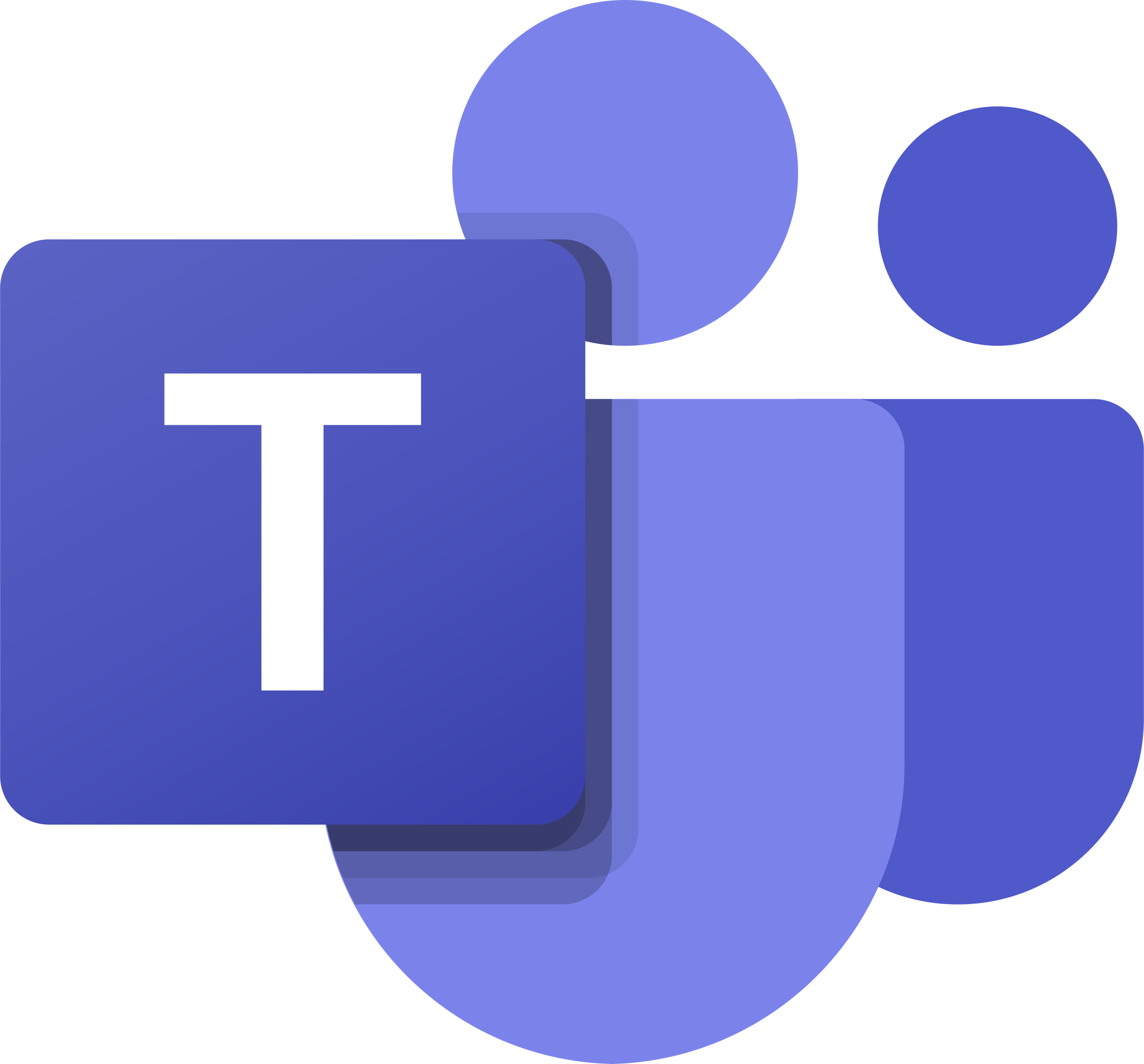
-
Teams - Getting Started
Teams - Getting Started
Course Description:
A live training session that will introduce what Microsoft Teams can provide you and your team. Learn how to navigate the interface and settings, calls, meetings, and the various types of chats. Get the most out of Microsoft’s most collaborative application that integrates with Outlook, OneDrive, SharePoint, and more.
Video Published: March 18, 2024
Duration: 56 minutes
-
Teams - Managing Teams and Settings
Teams - Managing Teams and Settings
Course Description:
A recording of a Virtual Instructor-Led Training session that will explore the app's settings and give tips on how to effectively manage Teams. Learn how to set statuses, become a tenant, and explore many of the notification and personalization settings. Discover how to manage a team by adding owners, members, and guests; set permissions for Channels and create private Channels; and review pending requests and usage analytics for a team.
Duration: 50 minutes
-
Teams - Meetings
Teams - Meetings
Course Description:
A recording of a Virtual Instructor-Led Training session that will explore the settings, tools, and interactive options within a Teams video call meeting. Learn how to schedule and join a meeting, change devices and backgrounds; prepare, manage, and leverage breakout rooms; and record meetings.
Duration: 48 minutes
-
Teams - SharePoint Site
Teams - SharePoint Site
Course Description:
A recording of a Virtual Instructor-Led Training session that will examine the Teams SharePoint site. Learn about accessibility and explore how to upload, share, and sync documents; add and edit site pages; and create lists. The modern experience in SharePoint is designed to be compelling, flexible and faster, making it easier for anyone to create beautiful, dynamic sites and pages that are mobile-ready.
Duration: 1 hour, 30 minutes
-
Short Video - Set up for a Teams Call
Teams - Set up for a Teams Call
Video Description:
This short video, as played within the Teams - Getting Started course, will show you how to do the following in a Teams video call:
- Mute/unmute
- Change audio devices
- Turn on/off video
- Change camera device
- Change video background
- Chat, Share screen, etc.
Duration: 4 minutes, 28 seconds
-
Short Video - Teams, Channels, and Tabs
Teams, Channels, and Tabs
Video Description:
This short video, as cut from the original Teams - Getting Started course, will show you how to do the following in Microsoft Teams:
- Channels
- Types of channels
- Add
- Rename
- Delete
- Restore
- Tabs
Duration: 7 minutes, 26 seconds
- Channels
-
Short Video - Managing a Team
Managing a Team
Video Description:
In the video, Managing a Team, we will show you how to do the following in Microsoft Teams:
- Manage a team in Teams
- Roles
- Channels
- Settings
- Analytics
Duration: 11 minutes, 52 seconds
Watch the Managing a Team video here
- Manage a team in Teams
Zoom 
-
Zoom - Getting Started
Zoom - Getting Started
Course Description:
A recorded Virtual Instructor-Led Training session that will cover the basics of Zoom Meetings and cover what faculty, staff, and students need to know within the first 30 days of being at MSU, such as settings prior to a meeting, security settings, and starting and managing meetings.
Video Published: April 19, 2024
Duration: 40 minutes, 39 seconds
-
Zoom - Meetings
Zoom - Meetings
Course Description:
A recorded Virtual Instructor-Led Training session that will cover more advanced topics and functions in Zoom Meetings such as breakout rooms, meeting tools, recordings, and reports.
Video Published: April 4, 2024
Duration: 44 minutes

